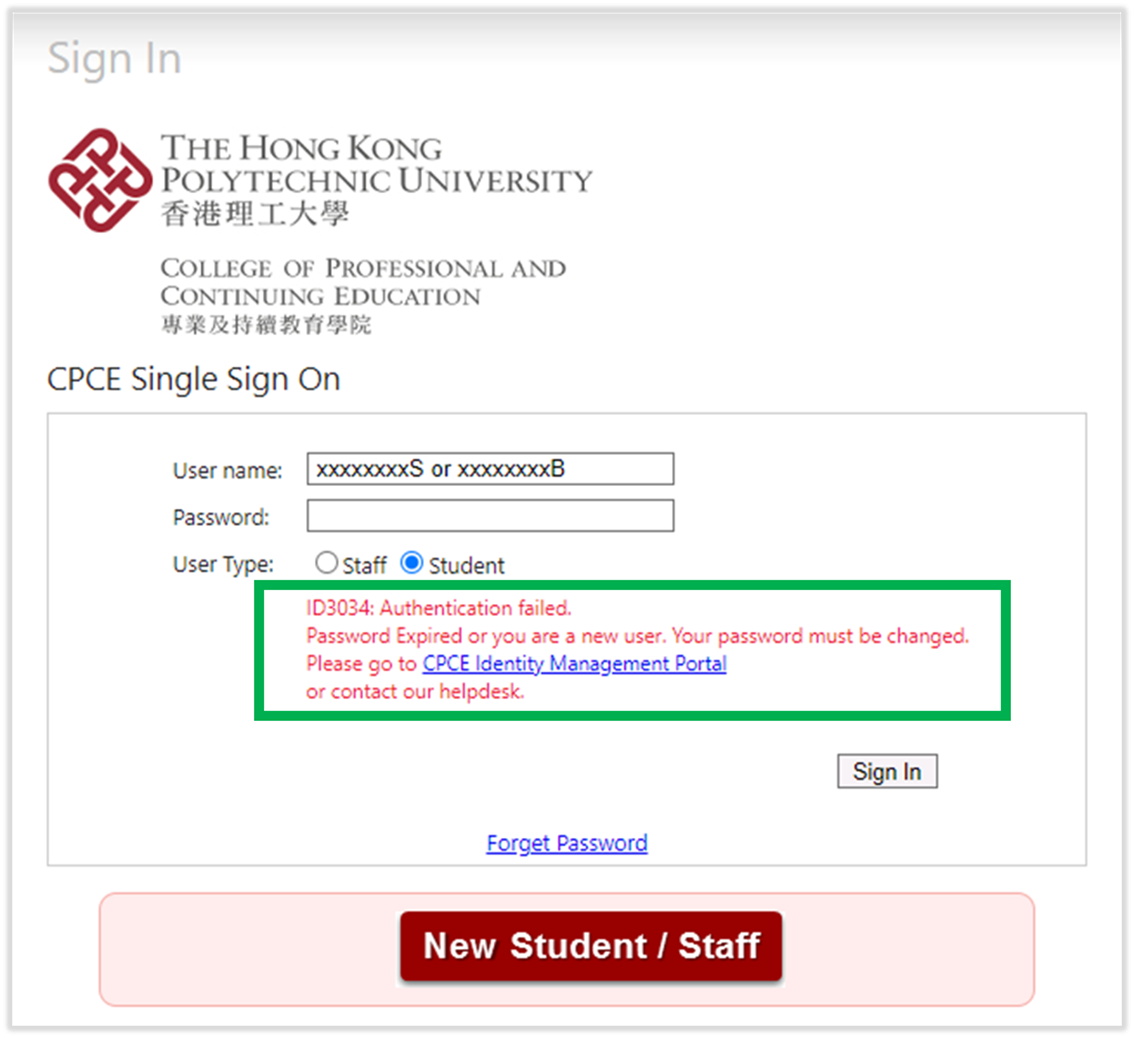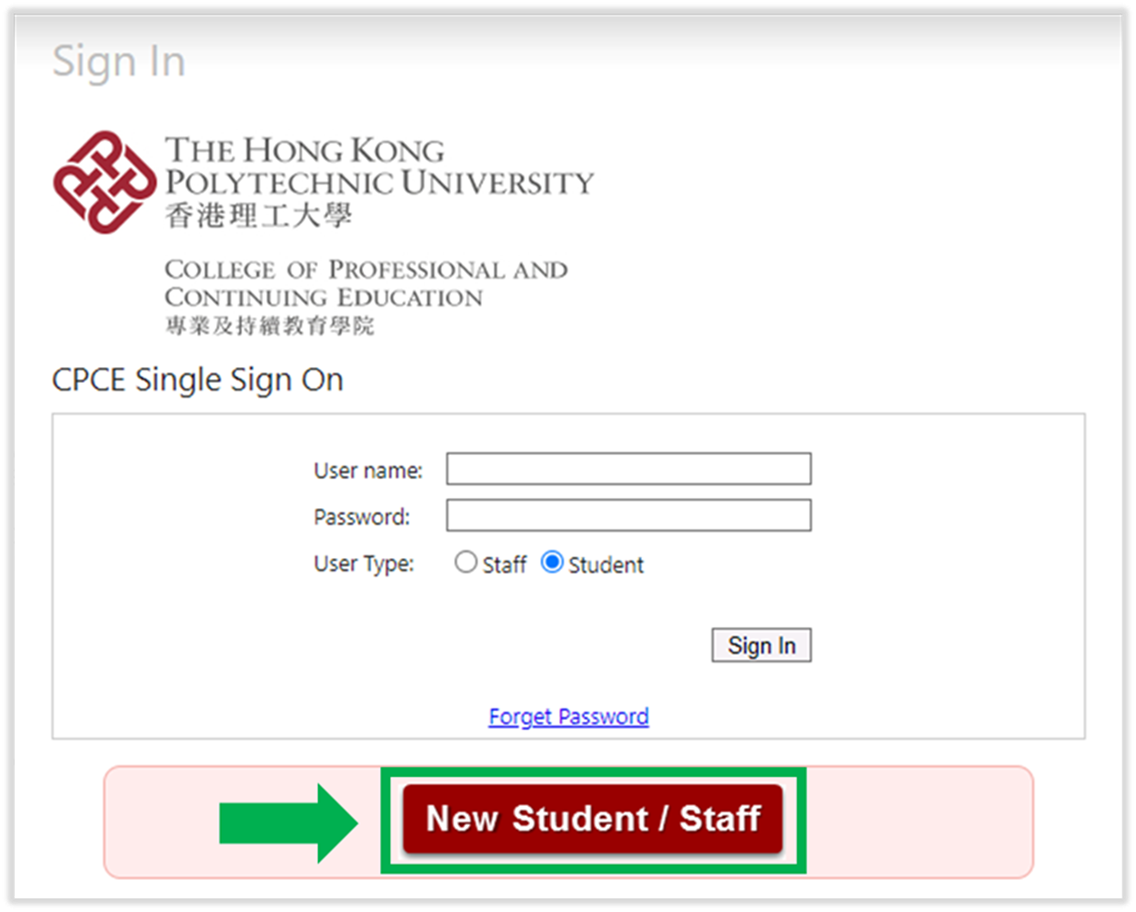|
During Migration (1 - 7 June 2021) |
|
Step 1 : Try to access the online
system by your existing account (Please skip below if successful.) Step 2 : If you failed to login the
system (see below error, i.e., “Password Expired or you are a new user”),
please activate your @common account Step 3 : Activate the @common account
at CPCE Portal ** Please save the following login information to your own device
now. ** 1.
Go
to CPCE Portal https://portal.cpce-polyu.edu.hk
2.
Click
the button “New Student / Staff”
3.
After
inputting student ID, you will be redirected to Password Manager. If you need
to input password, please input initial password Speed.xxx,
xxx is the last 3 alphanumeric of your HKID/Passport number (e.g. If HKID no. is: A123456(7), your initial password is:
Speed.567)
Step 4 : After activated the @common account, use the new input
password to access the online system. |